DataMax TMS Solution
Based on Terminal Management System, making the remotely management easier.
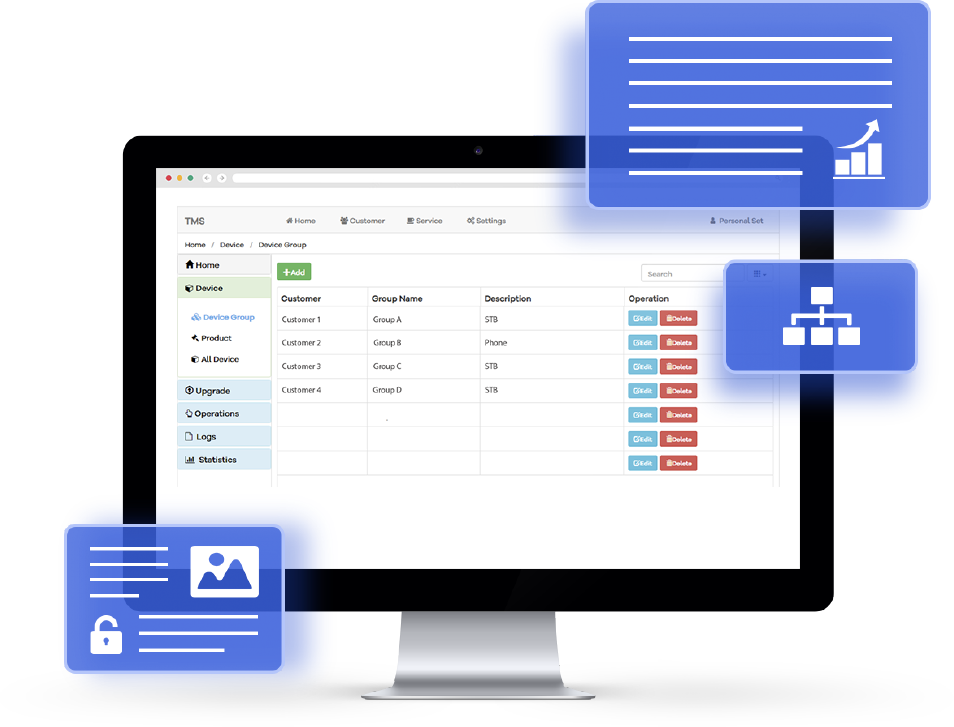
Groups Management
The administrator can set conditions to manage devices grouping. All devices that satisfy the pre-defined conditions will be automatically detecting once online.
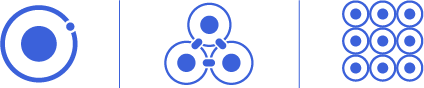
Device Management
Administrator can check all the data when devices online.
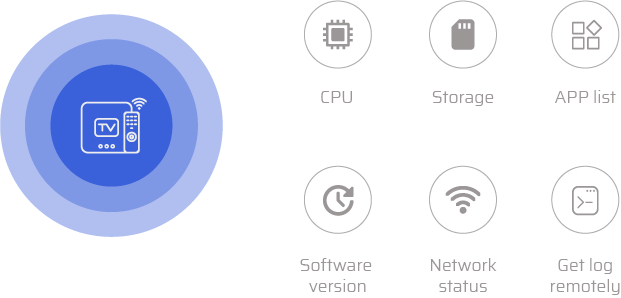


OTA Management
All devices in the market that need to be updated can be remotely updated in accordance to the pre-defined condition of TMS. These devices can be grouping by brands, customers, vendors etc.

APP Management
To content provider, app pushing is a greatest way to maintaining their software service. DataMax TMS provides two convenient ways (upload & link) to push the application to all devices.
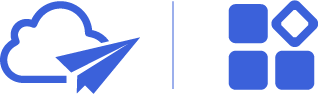


Advertisemnet Pushing
With DataMax TMS, administrator can push the promotion advertising booting video to all devices. End users will see the video whenever device’s booting.
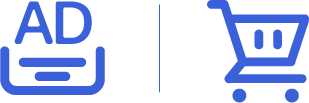
Deployment
3 easy steps to deploy TMS server

Cloud Server
Customer
01

Online Storage
Customer
02

Deployment
DataMax
03