Smart Devices
Inuquiry
Which development board should I start with
Do you want to find out about the exciting worlds of code and technology? Ideas need to flow, so pick the right development board. Also, it’s vital to realize them. Picking the right board for your needs and tastes is simple, with many choices. In this article, we will look at the finest boards for beginners. Our primary focus will be price, agility, and ease of use. Picking a proper board can help you get there, whether you’re a developer, student, or fan. This is where you can get started with DIY devices and creativity. Study our top choices to find out how to select the right board for you.
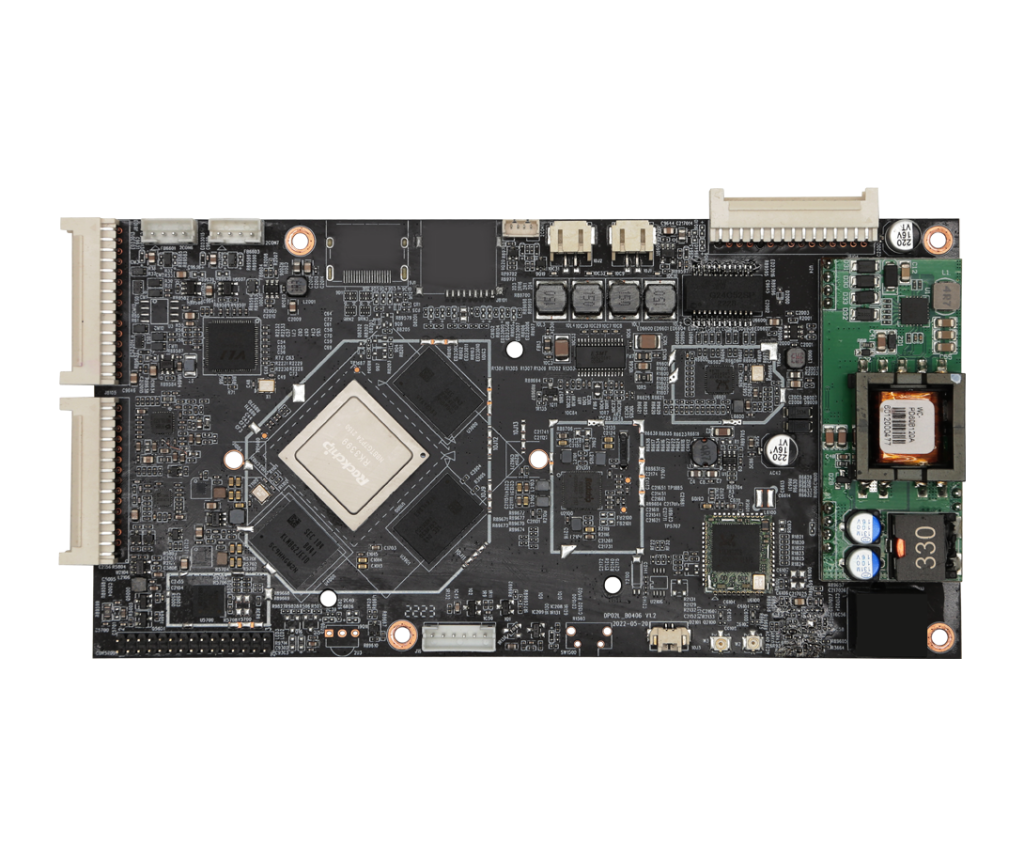
What is the primary development board?
It is like a mini-computer. This development board helps create and verify various exciting projects. It’s a park for tech fans and makers! All the parts needed to make your apps, gadgets, and even robots come on these boards. They can be fun to operate and have keys, lights, and more things to do. Also, they often include specific software that enables you to create projects. And it helps you bring your plans to reality. So, this board is an ideal tool for learning about gadgets. Whether you’re a youngster who loves gadgets or an adult who wishes to learn new things, you can carry on!
Which development board should I start with?
The RK3399 is the best choice for people who want to start with these development boards. The Rockchip RK3399 is a fast six-core CPU. This shows it has a high level of multitasking ability. It relies on Android 12.0 O.S., which is very easy to handle. Also, it’s got excellent levels for up to 2 GHz. Also, the RK3399 has multiple links, like USB and HDMI links. This board suits anyone new to code, no matter their skill level. Taking on novel tasks, such as creating robots or unique uses, is a good time!
How do I safely use a development board?
With these development boards, you may create unique concepts, like playing with a fun tool. To start, follow these steps:
- Look at your board: Try out what your board has to offer. See plugs, keys, and LEDs that let you link items.
- Get your computer set: Your gadget may need to be set up. You need to do tasks like setting up specific tools. You may use such apps to tell the board what to do. Just do as it says on the carton that came with your board.
- Start easy: Do a few basic tasks first. You may play a tune or turn a light flash on and off. It lets you sort out how the panel runs.
- Test: Once skilled at an item, try something new to see how it works when linking parts like wheels or gauges. It’s okay if plans fail to go right at first. It’s nice to do that!
- If you’re feeling stuck: Relax! You will find aid online. You see a lot of data on web pages and videos. You may also seek help from experts or friends.
- Show Off Your Job: If you create something extraordinary, let others see it! You may post images or videos or tell your family and friends online. It’s exciting to figure out what others think of your plans.
At all times, try to enjoy yourself and explore outside of your limits. There is no end to what you may create using this development board!
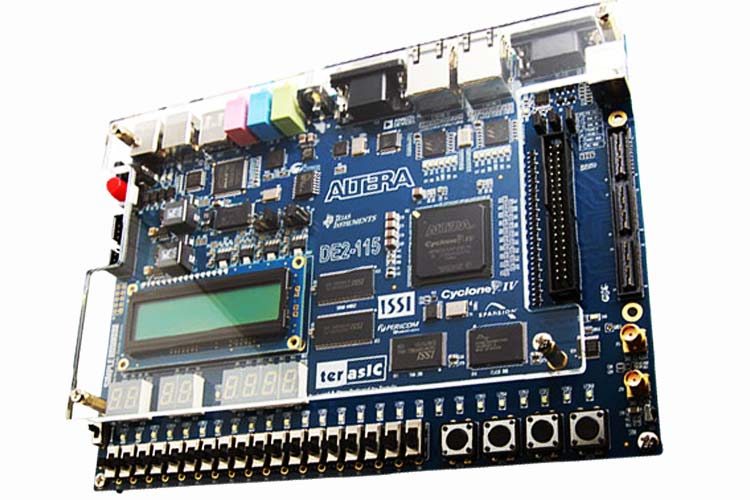
Where can I get the latest type of development board?
Want to find out where to get the best development board? DataMax is ready to take care of you! They have many boards that are good for a variety of tasks. DataMax has an item for everybody, whether they’re curious about machines, code, or tech. The site is easy to use and has a lot of helpful data to help you get the best board for your talents and activities. You can be assured that you’ll get good stuff as they send it soon and offer excellent client service. If you want this board, visit DataMax. You are going to regret it!
FAQs
What is this board, and why should I start with one?
It helps you learn by building gadgets and robots.
What factors should I consider when choosing these boards for beginners?
Consider usability, features, price, quality and guide.
Are there specific programming languages for this?
Python can help you but do not worry. Soon, you can learn from others.
How should I start?
Start with simple projects, like blinking lights or building a small robot. There are lots of options!
Are there any resources or communities available to support beginners?
Yes! Online guides and friendly people are ready to help if you get stuck.
How much does it typically cost to get started with it?
Boards usually cost $10 to $50.
Can I use it for hardware and software?
You can use it for both! That’s what’s great about these boards. You can make things move and talk with programming.
What’s next once I’ve gained experience at a beginner level?
Once you’re comfortable, try more significant projects with more features. You should explore other boards or tools, too!
At the bottom line,
At its core, think about the things you love to do. And think about what you’d like to learn when getting your first practice board. Since it is sturdy and easy to use, the RK3399 board is an ideal pick. Besides building apps and machines, applying for fun tasks is fun. The board is a perfect spot for learning and sharing cool stuff, no matter how well you know or how little you know.
Smart Devices
Inuquiry
Which development board should I start with
Do you want to find out about the exciting worlds of code and technology? Ideas need to flow, so pick the right development board. Also, it’s vital to realize them. Picking the right board for your needs and tastes is simple, with many choices. In this article, we will look at the finest boards for beginners. Our primary focus will be price, agility, and ease of use. Picking a proper board can help you get there, whether you’re a developer, student, or fan. This is where you can get started with DIY devices and creativity. Study our top choices to find out how to select the right board for you.
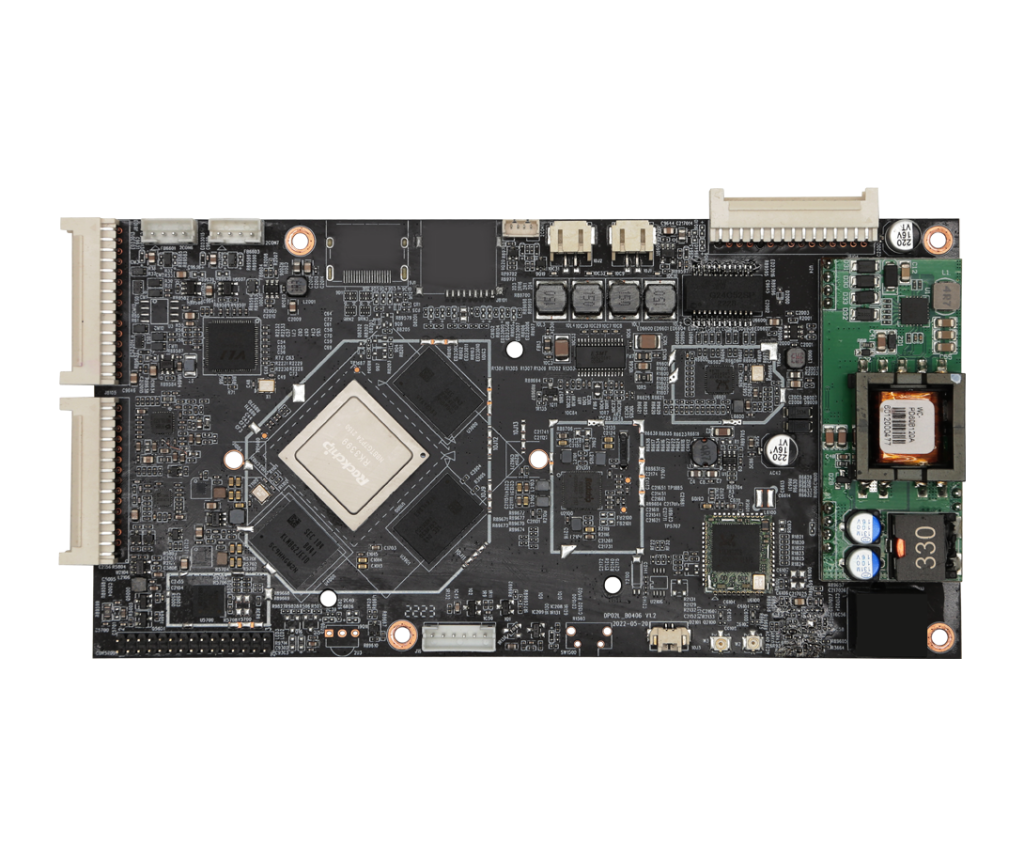
What is the primary development board?
It is like a mini-computer. This development board helps create and verify various exciting projects. It’s a park for tech fans and makers! All the parts needed to make your apps, gadgets, and even robots come on these boards. They can be fun to operate and have keys, lights, and more things to do. Also, they often include specific software that enables you to create projects. And it helps you bring your plans to reality. So, this board is an ideal tool for learning about gadgets. Whether you’re a youngster who loves gadgets or an adult who wishes to learn new things, you can carry on!
Which development board should I start with?
The RK3399 is the best choice for people who want to start with these development boards. The Rockchip RK3399 is a fast six-core CPU. This shows it has a high level of multitasking ability. It relies on Android 12.0 O.S., which is very easy to handle. Also, it’s got excellent levels for up to 2 GHz. Also, the RK3399 has multiple links, like USB and HDMI links. This board suits anyone new to code, no matter their skill level. Taking on novel tasks, such as creating robots or unique uses, is a good time!
How do I safely use a development board?
With these development boards, you may create unique concepts, like playing with a fun tool. To start, follow these steps:
- Look at your board: Try out what your board has to offer. See plugs, keys, and LEDs that let you link items.
- Get your computer set: Your gadget may need to be set up. You need to do tasks like setting up specific tools. You may use such apps to tell the board what to do. Just do as it says on the carton that came with your board.
- Start easy: Do a few basic tasks first. You may play a tune or turn a light flash on and off. It lets you sort out how the panel runs.
- Test: Once skilled at an item, try something new to see how it works when linking parts like wheels or gauges. It’s okay if plans fail to go right at first. It’s nice to do that!
- If you’re feeling stuck: Relax! You will find aid online. You see a lot of data on web pages and videos. You may also seek help from experts or friends.
- Show Off Your Job: If you create something extraordinary, let others see it! You may post images or videos or tell your family and friends online. It’s exciting to figure out what others think of your plans.
At all times, try to enjoy yourself and explore outside of your limits. There is no end to what you may create using this development board!
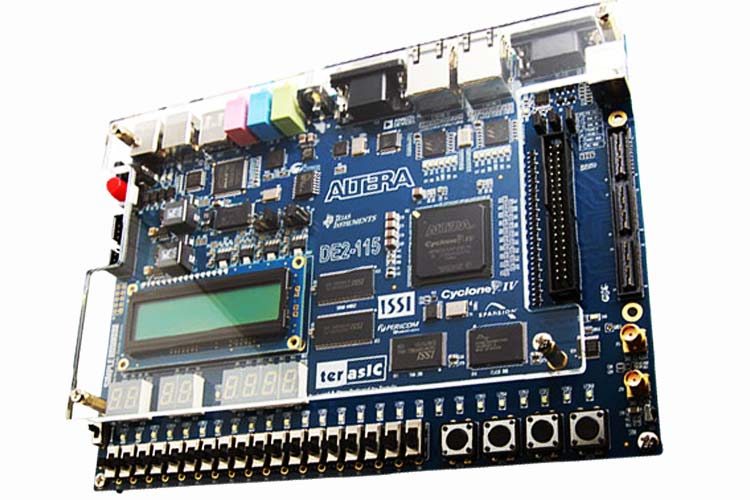
Where can I get the latest type of development board?
Want to find out where to get the best development board? DataMax is ready to take care of you! They have many boards that are good for a variety of tasks. DataMax has an item for everybody, whether they’re curious about machines, code, or tech. The site is easy to use and has a lot of helpful data to help you get the best board for your talents and activities. You can be assured that you’ll get good stuff as they send it soon and offer excellent client service. If you want this board, visit DataMax. You are going to regret it!
FAQs
What is this board, and why should I start with one?
It helps you learn by building gadgets and robots.
What factors should I consider when choosing these boards for beginners?
Consider usability, features, price, quality and guide.
Are there specific programming languages for this?
Python can help you but do not worry. Soon, you can learn from others.
How should I start?
Start with simple projects, like blinking lights or building a small robot. There are lots of options!
Are there any resources or communities available to support beginners?
Yes! Online guides and friendly people are ready to help if you get stuck.
How much does it typically cost to get started with it?
Boards usually cost $10 to $50.
Can I use it for hardware and software?
You can use it for both! That’s what’s great about these boards. You can make things move and talk with programming.
What’s next once I’ve gained experience at a beginner level?
Once you’re comfortable, try more significant projects with more features. You should explore other boards or tools, too!
At the bottom line,
At its core, think about the things you love to do. And think about what you’d like to learn when getting your first practice board. Since it is sturdy and easy to use, the RK3399 board is an ideal pick. Besides building apps and machines, applying for fun tasks is fun. The board is a perfect spot for learning and sharing cool stuff, no matter how well you know or how little you know.