Smart Devices
Inuquiry
What is a development board
The development board is a tiny computer. It supports the development and testing of novel technological concepts. It facilitates better activity organization. You can create nice things with its help. The board has a processor. It is like a brain. Also, it has storage and ports to link other devices. Any user will be able to navigate these boards with ease. Simple tasks are best for novices to begin with. More complex ones are best left to experts. These boards are simple to use. There are steps and many examples offered. Make anything you can think of, including games, robots, and lights. This kind of learning is engaging and fun.
What is a development board?
Using it might help you with computer project design. Users with and without experience may both enjoy it. A tiny computer is located on the board, and it may be used to test and create new items. Made up of many parts, it has indicators, controls, and lighting. These pieces are powered by the circuit board. One may then exert influence over them via programming. It will be a great pleasure to learn.
On these boards, a lot of people study coding and electronics. They are ideal for educational uses. Doing DIY tasks around the home with them is also a lot of fun. It may be used to create a variety of items. Also to other things, you have access to robots, weather sensors, and smart home technology. Your dreams could come true if you use this simple strategy.
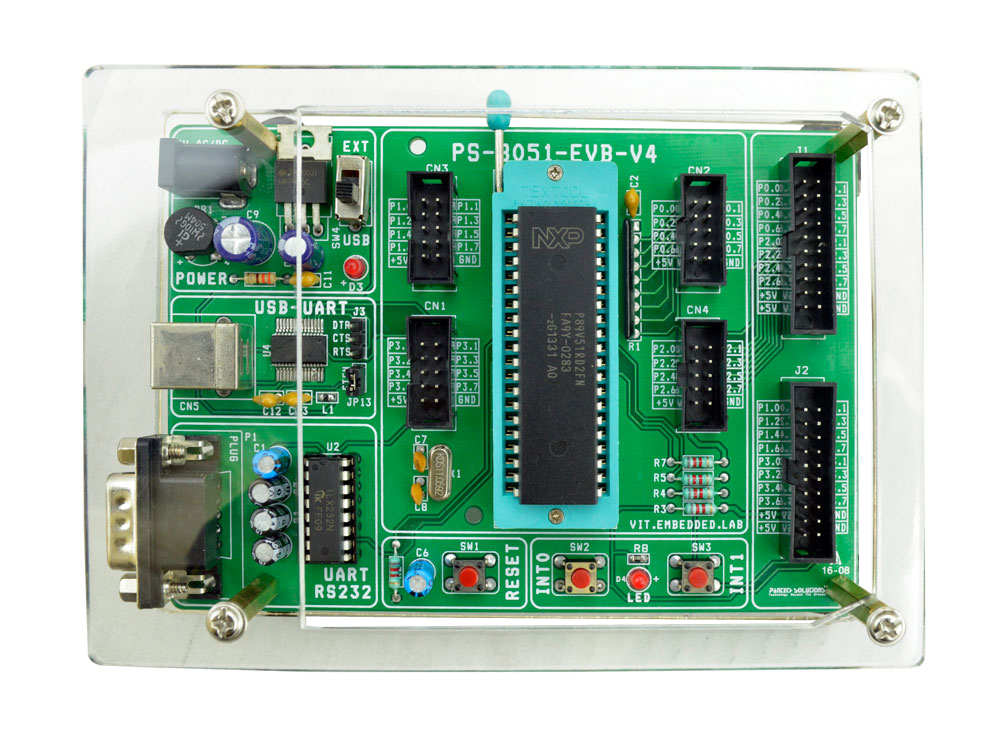
How and where do you use a development board?
How to Use
Using a board is easy and fun. Please get a board right now. It merely needs a USB connection to be connected to your computer. Set up the tools you’ll need for the coding. Start with simple tasks like turning on a light or a motor. Many helpful lessons may be found on the internet. Join the circuits’ keys and sensors. Verify how your code manages these sections. And feel free to find out more.
Where to Use
They are useful for many things. Coding and using various electronic devices are taught to students in the classroom. Automated light switches are among the first examples of smart home technology. Robotics developers create and manage robots. Engineers in the business sector review innovative product concepts. These boards support the realization of aspirations. They support both creativity and learning.
What safety rules should you follow when using a development board?
Using this board requires adhering to safety protocols. A clean, dry place that is right for the task. It should be smooth on the board. The presence of liquid may result in a short circuit. Remember to always wash your hands before and after using this. This keeps the board tidy. Refrain from touching the connection on board. So, electric shocks are not a concern. Make sure the power source you pick is right. The board might be harmed by the improper authority.
The pieces cannot be knocked over or dropped. Retrace your steps. More commonly, fragile pieces break. Keep small pieces out of the reach of kids and pets. They could result in choking issues. Always read the instructions carefully before beginning. Using the board safely is made easier by following the steps. Take your time and enjoy the making process!

What Features Should I Look for in a Development Board?
Take into mind vital data before picking the board. Spend money on a trustworthy engine. With more strength, it will be able to do more tasks. Check the input and output pins. The number of most common linkages is determined by the pin count. Look for built-in wireless links, such as Bluetooth or wifi. Projects that use wifi might enjoy this. Get support from other users and reliable resources. There is a change in the direction of the learning curve. Verify that it includes the HDMI and USB ports you need. To find the best boards, visit DataMax.
How do I clean a Development-Board to keep it working well?
Keeping your board clean on a regular basis can help it stay in top shape. Disconnecting the board from all electrical outlets should be the first step. You may use a light, dry brush to remove dirt and dust. For stubborn stains, use a cotton swab dampened with rubbing alcohol. After washing, pat the board dry with a gentle cloth. Only use the precise amount of liquid. Maintain the board above the water. A clean board is vital to its lifespan. Before you approach the board, make sure your hands are dry.
At the horizon line,
A prototype board and a tiny computer. Develop and test technological concepts with its help. It could have lights, buttons, and sensors attached to it. There’s a little chip visible. Turning on the lights and reading literature are just a few of the things you might train it to do. Here, one may learn to code and create incredible works of art. Everyone might find them useful, from novices to seasoned pros. Many technological concepts may be readily tested using these boards.
Smart Devices
Inuquiry
What is a development board
The development board is a tiny computer. It supports the development and testing of novel technological concepts. It facilitates better activity organization. You can create nice things with its help. The board has a processor. It is like a brain. Also, it has storage and ports to link other devices. Any user will be able to navigate these boards with ease. Simple tasks are best for novices to begin with. More complex ones are best left to experts. These boards are simple to use. There are steps and many examples offered. Make anything you can think of, including games, robots, and lights. This kind of learning is engaging and fun.
What is a development board?
Using it might help you with computer project design. Users with and without experience may both enjoy it. A tiny computer is located on the board, and it may be used to test and create new items. Made up of many parts, it has indicators, controls, and lighting. These pieces are powered by the circuit board. One may then exert influence over them via programming. It will be a great pleasure to learn.
On these boards, a lot of people study coding and electronics. They are ideal for educational uses. Doing DIY tasks around the home with them is also a lot of fun. It may be used to create a variety of items. Also to other things, you have access to robots, weather sensors, and smart home technology. Your dreams could come true if you use this simple strategy.
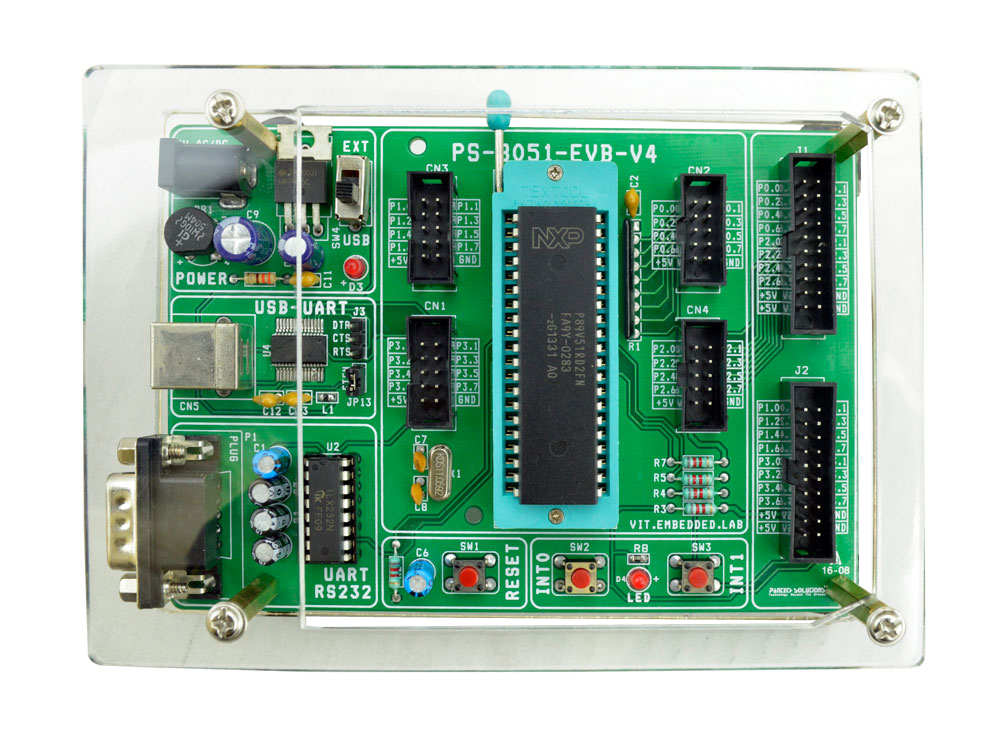
How and where do you use a development board?
How to Use
Using a board is easy and fun. Please get a board right now. It merely needs a USB connection to be connected to your computer. Set up the tools you’ll need for the coding. Start with simple tasks like turning on a light or a motor. Many helpful lessons may be found on the internet. Join the circuits’ keys and sensors. Verify how your code manages these sections. And feel free to find out more.
Where to Use
They are useful for many things. Coding and using various electronic devices are taught to students in the classroom. Automated light switches are among the first examples of smart home technology. Robotics developers create and manage robots. Engineers in the business sector review innovative product concepts. These boards support the realization of aspirations. They support both creativity and learning.
What safety rules should you follow when using a development board?
Using this board requires adhering to safety protocols. A clean, dry place that is right for the task. It should be smooth on the board. The presence of liquid may result in a short circuit. Remember to always wash your hands before and after using this. This keeps the board tidy. Refrain from touching the connection on board. So, electric shocks are not a concern. Make sure the power source you pick is right. The board might be harmed by the improper authority.
The pieces cannot be knocked over or dropped. Retrace your steps. More commonly, fragile pieces break. Keep small pieces out of the reach of kids and pets. They could result in choking issues. Always read the instructions carefully before beginning. Using the board safely is made easier by following the steps. Take your time and enjoy the making process!

What Features Should I Look for in a Development Board?
Take into mind vital data before picking the board. Spend money on a trustworthy engine. With more strength, it will be able to do more tasks. Check the input and output pins. The number of most common linkages is determined by the pin count. Look for built-in wireless links, such as Bluetooth or wifi. Projects that use wifi might enjoy this. Get support from other users and reliable resources. There is a change in the direction of the learning curve. Verify that it includes the HDMI and USB ports you need. To find the best boards, visit DataMax.
How do I clean a Development-Board to keep it working well?
Keeping your board clean on a regular basis can help it stay in top shape. Disconnecting the board from all electrical outlets should be the first step. You may use a light, dry brush to remove dirt and dust. For stubborn stains, use a cotton swab dampened with rubbing alcohol. After washing, pat the board dry with a gentle cloth. Only use the precise amount of liquid. Maintain the board above the water. A clean board is vital to its lifespan. Before you approach the board, make sure your hands are dry.
At the horizon line,
A prototype board and a tiny computer. Develop and test technological concepts with its help. It could have lights, buttons, and sensors attached to it. There’s a little chip visible. Turning on the lights and reading literature are just a few of the things you might train it to do. Here, one may learn to code and create incredible works of art. Everyone might find them useful, from novices to seasoned pros. Many technological concepts may be readily tested using these boards.